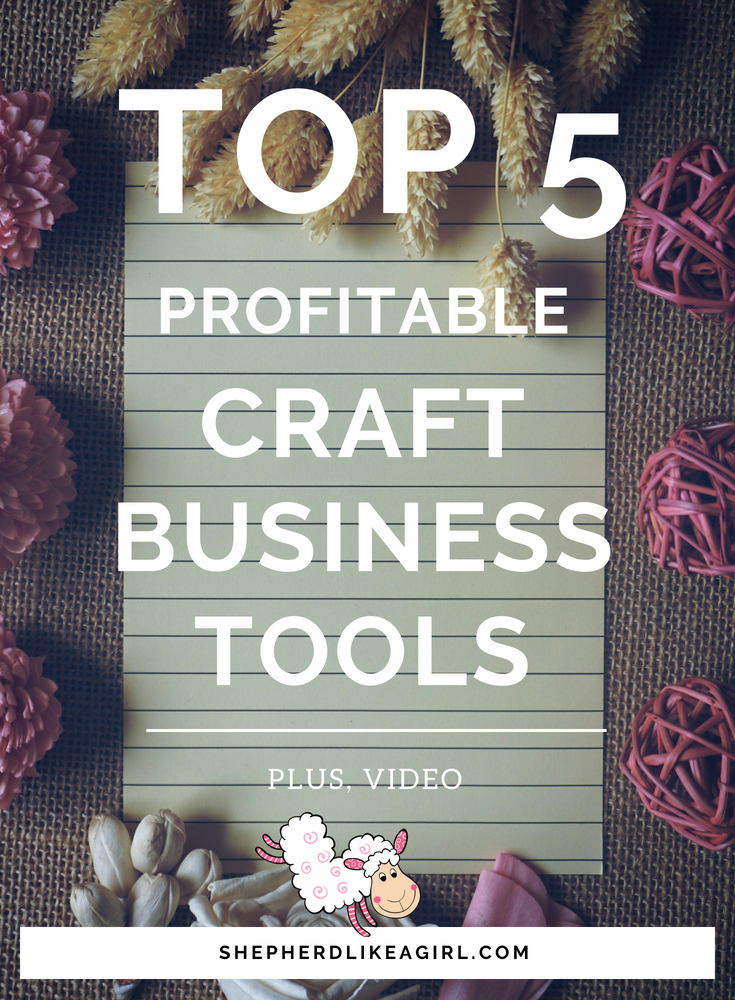Do you love creating, but maybe hate some of the tech you have to deal with in order to reach your customers online? Finding the right business tools as an artist or craft maker can make an incredible difference in your productivity, efficiency, and enjoyment.
If you want to grow your online business, you’re definitely going to want to invest in some key resources. The goal is to streamline and automate as much as possible in order to increase efficiency, which leaves you more time to do the things that you love.
This is great because it frees up more of your time for making! Let’s face it, we’d all rather be creating something spectacular with our favorite materials at hand, than pounding away on the keyboard all day.
That’s why I’ve put together my favorite resources that help me to work smarter, make work more fun, and save time. Be sure to check out the video where I explain it all.
Now, let’s dive right in!
Here’s My Top 5 Business Building Tools
These are my top five online business building resource that I simply can’t operate without! There are many more than five, but I didn’t want to overwhelm the new-to-profitable-online-craft-business people. But, I did add in some extra resources along the way in case you’re ready for more!
I’ve put together my Ultimate Business Resource Guide with the top five profitable online business tools that I use below:
And I’ve also put together a VIDEO to walk you through my Top 5 Business Tools. You’ll definitely want to check that out!
Here’s the breakdown for ya…
1. SHOPIFY
Shopify is the BEST e-commerce platform, and has everything you need to sell your crafts and fiber arts online, on social media, or in person. I love this custom, shop-able website because it is super-simple to set up, even for a complete newbie. Plus, there are hundreds of apps you can add to your basic Shopfiy theme that provides endless features to you as the owner and also to you customers.
And did I mention it is super simple to completely customize to your brand? Yes! I think I did!
At the basic level, it will cost you about $30 per month. Additional apps can be free or cost an additional monthly fee.
Shopify is MUST HAVE if you want to build your craft brand online, but it’s also super helpful for in-person sales because it keeps track or inventory and takes all kinds of payment methods. Check out the video where I talk more about that HERE.
My favorite features:
- 14 day free trail
- Easy to set up
- Multiple sales channels
2. DRIP
Drip is a sophisticated email marketing automation platform. An email marketing platform allows you to store emails of audience members and email them in bulk.
Drip is great because it has a feature called “tags” that I use to segment my audience into specific interests or buying behaviors. That way, emails go out to the most relevant readers.
The features I use the most are:
- “broadcasts” – where I schedule a one-off email to a segmented group of subscribers
- “campaigns” – which is where a subscriber begins in an email sequence when they opt into the email list
- “workflows” – how I tag and move subscribers from one campaign to another
Drip makes is so that I don’t have to send out individual emails to people in real time. I can schedule emails to go out far in advance, and new subscribers instantly receive their welcome email and freebie that they requested… without me having to do a thing! Total time saver.
You can try Drip for free up to 100 email subscribers. After 100 subscribers, their prices start at $41 per month.
My favorite features:
- Free up to 100 subscribers
- Endless automations & workflows
- List segmentation
Another email platform to consider if you’re a total newbie, is MailChimp. They have a free version up to 2,000 subscribers. But, you have to get a paid plan if you want to send instant optin emails or campaigns.
3. LEADPAGES
Leadpages is a landing page tool used to capture email subscribers. It’s templated and hosted so you can give away lead magnets and drive people into your email list.
I use leadpages to capture first names and email address of people interested in the content that I create. When somebody wants a free video that I created that I’ve set up as an optin, they click on a link that takes them to my leadpage. There, they enter their email address and first name on a leadpage that I’ve customized to look like my brand.
Leadpages integrates with all the most popular email services. That means that when someone opts in through my leadpage, I can have a Drip campaign (emails) ready to instantly send out. The subscriber gets their freebie and welcome emails instantly, or in a sequence that I’ve predetermined in Drip. How slick is that?
Their monthly plan starts at $25, but you have 14 days to try them out for free.
My favorite features:
- 14 day free trail
- Integrates with your email service
- Sleek, easy-to-use templates
4. CANVA
Canva is a streamlined graphics program with pre-set templates for all social media, including Facebook.
I use canva all the time! This is how I create graphics (images) for my blog posts and Facebook groups, and even most of my PDF workbooks, checklists, and cheat sheets.
Canva is perfect because it’s not overwhelming to learn. It has great templates to get you started, and a limited offering of tools to help you create great graphics (think, only the tools you needs, and none of the ones that make you want to pull your hair out).
Best of all, the free version is totally adequate for most small business! No need to upgrade to the paid version.
My favorite features:
- Free version
- Simple to learn
- Free templates and images
5. G SUITE
G Suite by Google is a package of cloud-based services — branded email, advanced inbox organization, video conferences, social media, real-time document collaborations, and more.
I use it to send emails from, and receive emails to, my banded email address. It is really important to conduct your online business from an email address associated with your domain name (i.e. amika@shepherdlikeagirl.com, instead of shepherdlikeagirl@gmail.com).
If you have inbox overwhelm like me, you’ll definitely want to check out G Suite. They make is easy to organize all of your emails and inboxes in one place. The included cloud storage is also a plus if you want to access documents from anywhere and share with anyone.
Their basic plan starts at $5 per month. Totally worth it for some inbox sanity!
My favorite features:
- 14 day free trail
- Branded email address
- Cloud storage
Here’s Some of My Other Top Business Resources
Pexels is a great place to snag free stock photos.
Fotor is my favorite phone app for editing photos. You can also use it from your desktop and they have graphics editing similar to Canva (but I definitely like Canva better for graphics). Fotor has a free version.
Tailwind is a huge time-saving program for Pinterest and Instagram. It offers a ton of features like scheduling and looping pins (that helps you grow your blog and website traffic super-fast). They offer a free trial period, and then prices start at $10 per month after that.
Edgar is a pretty sophisticated social media scheduler for Facebook and Twitter. The beauty of Edgar is that it will loop your social media promotions, meaning that you’re constantly building a library of posts that Edgar will pull from, rather than creating posts that are immediately trashed after they’re shared. This is a pretty pricey option at $49 per month, but there are cheaper options like Hootsuite and Buffer, which are more than adequate for anyone just starting out, and both have free versions.
I’ve put together this VIDEO to walk you through my Top 5 Business Tools. You’ll definitely want to check that out!
Don’t waste another day working aimlessly on your business until you know you’re using a true strategy for success!
Join me in the “Create Your Profitable Craft Business FREE Community” on Facebook. We have regular free trainings to hep you create your profitable craft business. Can’t wait to see you there!
And remember to always…
Shepherd Like a Girl!